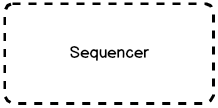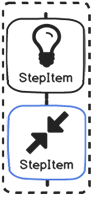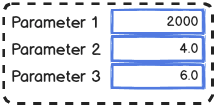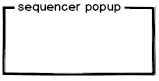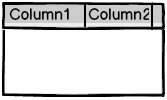Widget "Sequencer" is used to edit or monitor the sequences of a machine at runtime.
To use this widget, library MpServer must be present on the target system. "MpServer" is used for internal communication. For more information, see here.
Name |
Description |
|
Sequencer |
Widget "Sequencer" is the core of the sequencer. All other sequencer widgets are placed here. |
|
SequencerEditArea |
Widget "SequencerEditArea" is used to display and edit a sequence. |
|
SequencerMonitor |
Widget "SequencerMonitor" shows the active steps in the sequence currently being executed. |
|
SequencerStepItem |
Widget "SequencerStepItem" represents a step in a sequence. |
|
SequencerStepItemParameterForm |
Widget "SequencerStepItemParameterForm" displays and modifies the parameters for a selected step. This widget is optional and only used when wanting to display or modify the parameters for a command. |
|
SequencerStepItemPopup |
Widget "SequencerStepItemPopup" appears next to a selected step. The contents of "SequencerStepItemPopup" can be filled with widgets as needed. This widget is optional. |
|
SequencerTable |
Widget "SequencerTable" is used to implement the table for selecting commands using drag-and-drop. |
|
SequencerTableItemImageList |
Widget "SequencerTableItemImageList" is used to provide the images for selecting commands. |