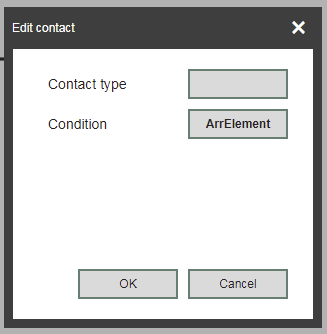Widget "LadderEditorDialog" displays a dialog box that allows input to be made in widget "LadderEditor". The widget cannot be added manually, but it is used internally by widget "LadderEditor".
Depending on the action being performed (e.g. editing an item), widget "LadderEditorDialog" can appear differently.
This widget is used and bound internally by other widgets. It therefore cannot be configured directly on a piece of content, but styles can be used for it.
Appearance
|
Web browser |
Styleable properties
Type |
Description |
Default value |
|
cornerRadius |
Defines the corner style of the widget. |
0px |
|
backColor |
Defines the background color of the widget. |
#FFFFFF |
|
backGroundGradient |
Defines the background color of the widget as a color gradient. |
|
|
headerGradient |
Defines the background color of the title bar as a color gradient. |
|
|
borderColor |
Defines the color of the border around the widget. |
#333333 |
|
shadow |
Defines the shadow of the widget. |
none |
|
opacity |
Defines the transparency of the widget. The lower the value, the more transparent the widget. |
1 |