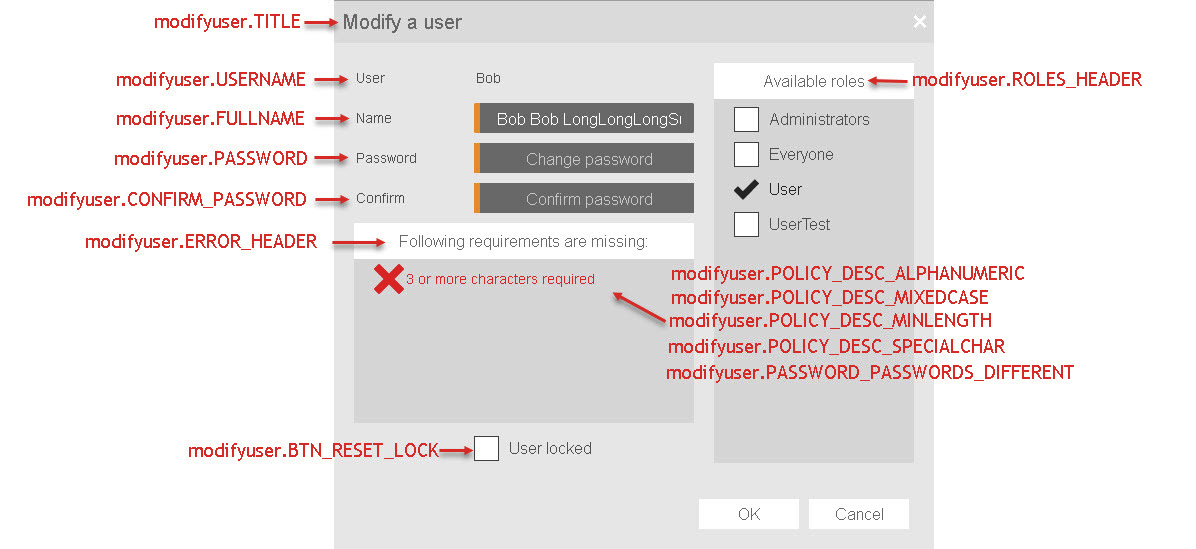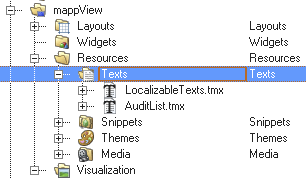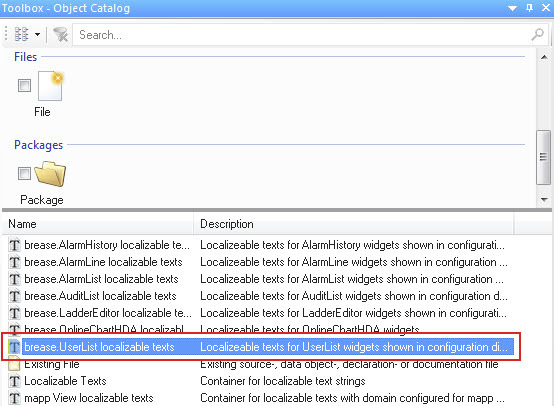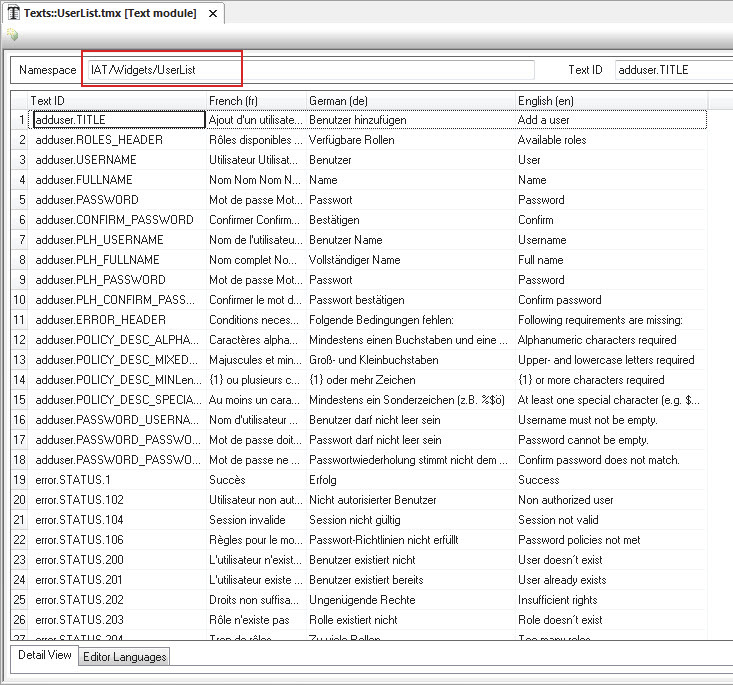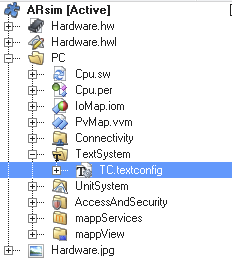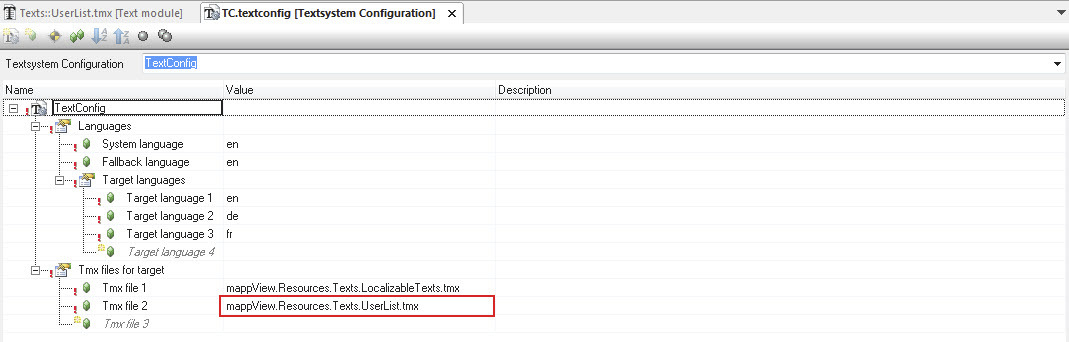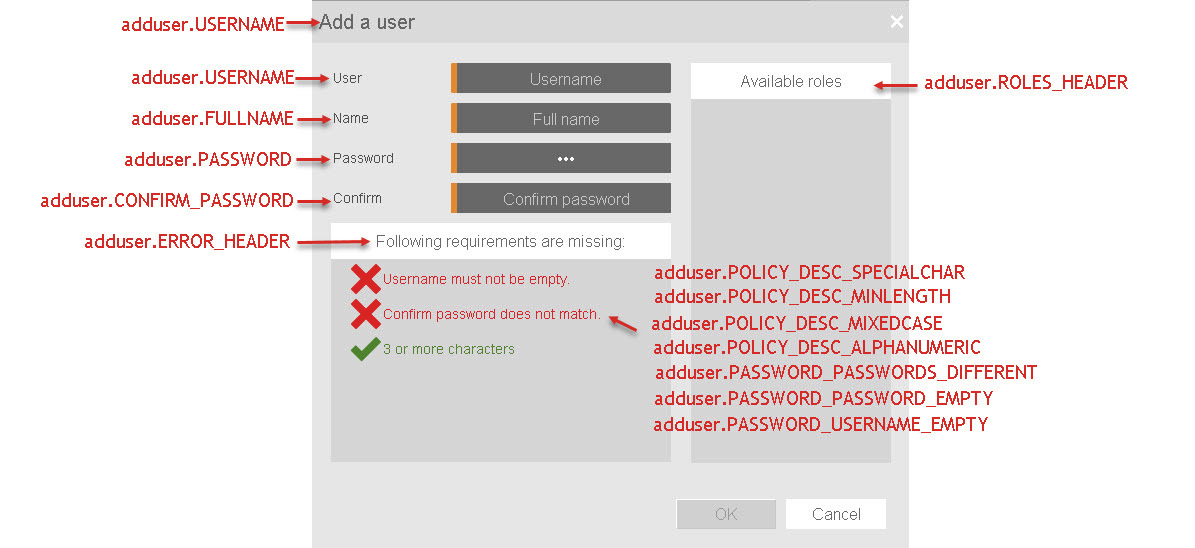Requirements:
Dialog boxes can be used to add or edit users in widget UserList. The dialog box texts are displayed in English by default. A predefined text file can be used so that the texts can be displayed depending on the language.
The goal is to add these predefined text files so that the correct texts are displayed in the dialog box when the language is changed.
Solution
Widgets and files to be used:
•UserList: This widget is used to list all users.
•UserListItem: This widget displays a column in widget "UserList".
•TMX file: Localizable texts for widget UserList that are displayed in the configuration dialog box.
Setting up the text system
1. Step:
Widget UserList and the UserListItem widgets are placed on the piece of content and put in a functioning state.
2. Step
The next step is to add the necessary TMX file to the system. This is located in the Object Catalog under folder "mappView".
|
|
3. Step
In the next step, the newly added TMX file is opened by double-clicking on it.
The namespace of the widget should exist in the following form: IAT/Widgets/UserList.
4. Step
The newly added TMX files must be added to the text configuration at the end. This transfers them to the target system.
|
|
Additional information for the predefined Text IDs
All Text IDs are predefined in the TMX file and can be used. If languages other than English, French or German are required, these must be added and completed by the user.
The text IDs are named after the dialog box that they belong to. For AddUserdialog, the text IDs are addUser.*.
If a text ID is missing entirely, the widget will provide a default text. These standard texts are only available in English or German. If an entry for a language is missing, the fallback language is used.
For information about where the respective text ID belongs, see the visual guide for the respective dialog box in widget UserList. These can be mapped to the text IDs in the TMX file.
Dialog box AddUser in UserList
Dialog box ModifyUser in UserList