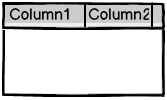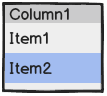Table widgets allow data to be displayed in table form.
|
Our YouTube channel includes a tutorial on this topic. |
|
For this widget, there are various use cases that explain how the widget can be used. |
|
Our B&R Tutorial Portal includes tutorials on widget "Table" (GER/ENG). (access data) |
Name |
Description |
|
Table |
Widget "Table" is used to display data in table form. Widget "Table" represents the core of the table and must be added first. Columns/Rows can be added to widget "Table" using widgets "TableItem" and "TableItemImageList". |
|
TableItem |
Widget "TableItem" defines a column or row in a table. It can be set to display either a numerical or string value. |
|
TableItemImageList |
Widget "TableItemImageList" enables a column or row with images in the table. It is added to widget "Table". |
|
TableItemDateTime |
Widget "TableItemDateTime" defines a column or row in a table. A time can be displayed here. |