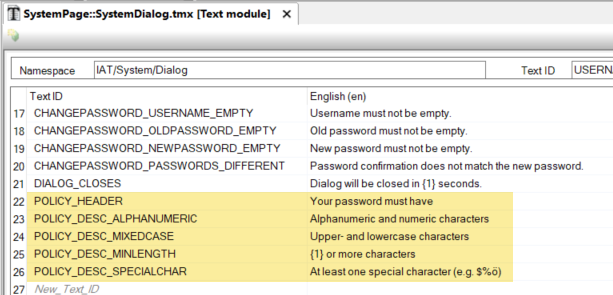这个动作用于打开ChangePasswordDialog。
目标属性
Attribute |
值 |
xsi:type |
clientSystem.Action |
方法属性
Attribute |
Data type or value |
描述 |
Preset value |
xsi:type |
clientSystem.Action.OpenChangePasswordDialog |
|
|
userName (optional) |
应更改密码的用户的名称。 如果没有指定名称,对话框中的用户输入字段将保持空白。 |
|
|
showPolicy (optional) |
这个参数可以用来配置密码策略的显示。 如果不使用这个参数,则使用默认值。这也需要扩展文件 SystemDialog.tmx中的文本 。第一次使用mapp View 5.14或更高版本时,这些文本已经可用;在现有项目中,必须添加新的文本。 |
false |
行为
执行这个动作会显示ChangePasswordDialog。
这个动作可以在事件处理程序的顺序或平行动作中使用。
例子
打开ChangePasswordDialog。
<Target xsi:type="clientSystem.Action">
<Method xsi:type="clientSystem.Action.OpenChangePasswordDialog" />
</Target>
用用户名打开ChangePasswordDialog。
<Target xsi:type="clientSystem.Action">
<Method xsi:type="clientSystem.Action.OpenChangePasswordDialog" userName="service" />
</Target>
本节的主题: