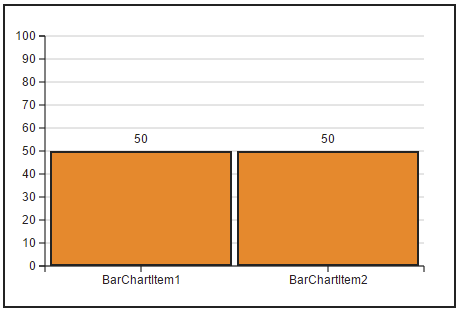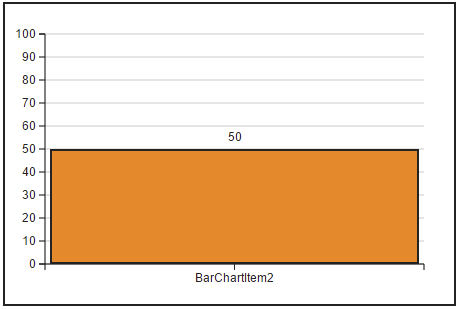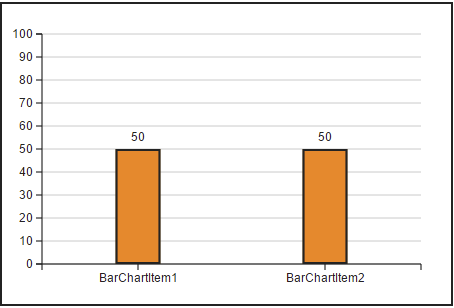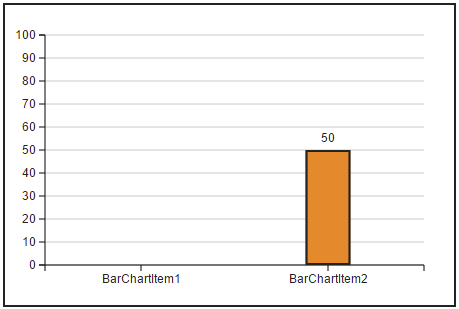This section contains additional information about the concept of widget "BarChart".
BarChartItems arrangement (childPositioning / barWidth / barPadding)
This explains how the other bars in the container are adjusted if the visibility of a bar changes during runtime.
childPositioning = relative |
childPositioning = absolute |
If widget "BarchartItem" is switched to visible=false, it becomes invisible as expected and disappears from the axis. The widths of the other visible BarChartItems are adjusted so that the visible area of the diagram is completely filled.
|
If childPositioning=absolute, property barWidth is used (e.g. 45px). If widget "BarchartItem" is switched to visible=false, it becomes invisible as expected but does not disappear from the axis. The other visible BarChartItems retain the same bar width (barwidth=45px) as before.
|