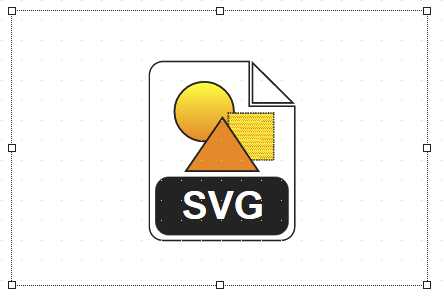Widget "ContentCarousel" can initialize and load pieces of content. The two-finger swipe gesture displays a maximum of two referenced pieces of content. The piece of content whose visible size is greater than 50% is then displayed in size 100%. The second piece of content is partially visible during the two-finger swipe gesture.
Contents containing widget "FlyOut", "InfoBanner", "ContentControl" or "ContentCarousel" cannot be used in this widget!
The following properties cannot be used in compound widget "Mapping":
zIndex, left, top, height, width
Appearance
|
|
Editor |
Web browser |
Properties
Type |
Description |
Bindable |
Necessary |
Default value |
|
Sets or reads the content ID. The piece of content selected is displayed in size 100% in the widget. |
|
|
"" |
||
infiniteScroll |
If infiniteScroll = true, scrolling from the first configured content to the last or from the last to the first content is permitted. |
|
|
false |
|
transitionTime |
Defines the time (in milliseconds) it takes to snap the piece of content into place when it is released. |
|
|
0 |
|
Defines the visibility of the widget. The widget can be hidden with visible=false. (visible = true, hidden = false). The "visible" behavior is inherited from the container widget to the child widgets. |
|
|
true |
||
Defines the entries in the content list |
|
|
[] |
||
permissionView |
Defines the roles that are permitted to see the widget. For roles without sufficient rights, the widget is hidden. |
|
|
|
|
Defines a list of possible pieces of contents. This property can be used to determine which of the entries in contentList are actually used. Specifying session variables is not permitted. Example: contentList = ['content1', 'content2', 'content3'] contentConfiguration = [0,2] Pieces of content "content1" and "content3" are displayed. The existing contentList cannot be expanded or rearranged! |
|
|
|
||
zIndex determines the z-order of the widget. With overlapping widgets, the zIndex determines which widget is on the top and which one is on the bottom. The widget with the larger zIndex is on top, and the one with the smaller zIndex is on the bottom. The zIndex must be unique within a piece of content or a container widget. The zIndex is automatically assigned by the visual editor and can therefore be changed via the toolbar. |
|
|
|
||
left |
Absolute position measured from the left border of the surrounded element (e.g. container widget or content). |
|
|
|
|
top |
Absolute position measured from the top border of the surrounded element (e.g. container widget or content). |
|
|
|
|
height |
Defines the total height of the widget in pixels. A value in % refers to the height of the surrounding element. |
|
|
100 |
|
width |
Defines the total width of the widget in pixels. A value in % refers to the width of the surrounding element. |
|
|
150 |
|
tabIndex |
Property tabIndex is used to manage the tab order during keyboard operation. For additional information, see Keyboard operation. ENTER triggers event Click if tabIndex ≥0. |
|
|
-1 |