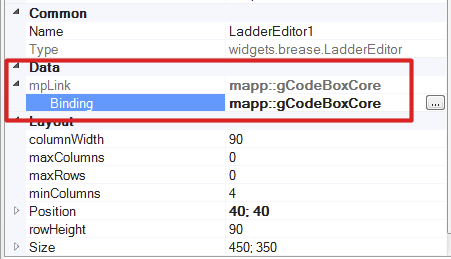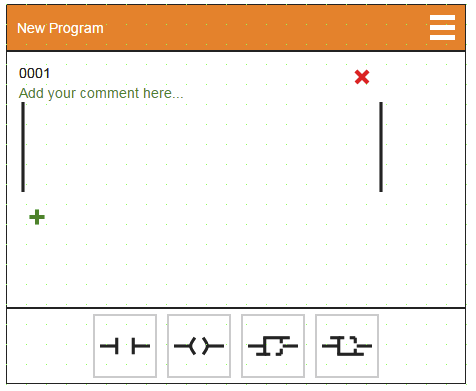Example configuration
The following shows a programming interface created for Ladder Diagram in the editor using the ladder editor widgets.
Adding MpCodeBox
The first step is to add and configure component mapp CodeBox. A valid Configuration must also exist.
Adding widget "LadderEditor"
Now the widgets can be added. Widget "LadderEditor" is added first to the piece of content.
This widget can be used at runtime to program in Ladder Diagram.
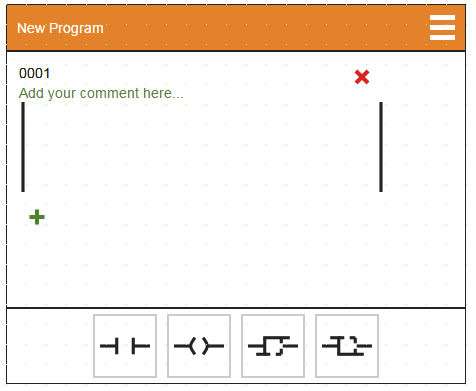
The "mapp Link" from MpCodeBox must be specified on property mpLink.