下面的例子显示了可绑定属性的配置,当使用时,允许结构绑定到复合小组件中包含的可绑定属性。
Structure definition 结构定义
在IEC程序中,发生了结构的声明。
TYPE
MotorType : STRUCT
motorSpeed : REAL;
cmdStart : BOOL;
cmdStop : BOOL;
speedLimit : REAL;
END_STRUCT;
END_TYPE
Configuring the property 配置属性
配置发生在元素<Properties>中,在一个单独的<Property>元素中。
一个名为 value的属性 被创建;它允许绑定到具有指定数据类型的结构 type="MotorType "的 结构实例 。参数 memberPath 定义了结构的哪个成员被分配给各自映射中的哪个部件属性。
<Properties>
<Property xsi:type="StructureBindableProperty" name="value" type="MotorType" category="data" readOnly="false" required="false" >
<Description>Structure binding</Description>
<Mappings>
<Mapping widget="RadialGaugeRPM" property="node" type="Number" mode="oneWay" memberPath="motorSpeed" mapToNode="true" />
<Mapping widget="NumericInputLimit" property="node" type="Number" mode="twoWay" memberPath="speedLimit" mapToNode="true" />
<Mapping widget="PushButtonStart" property="value" type="Boolean" mode="oneWayToSource" memberPath="cmdStart" mapToNode="false" />
<Mapping widget="PushButtonStop" property="value" type="Boolean" mode="oneWayToSource" memberPath="cmdStop" mapToNode="false" />
</Mappings>
</Property>
</Properties>
OPC UA declaration OPC UA声明
为了在绑定对话框中使用相应数据类型的OPC UA变量,该结构的所有元素必须在OPC UA默认视图中启用(显示数组元素=真)。
Structure binding to the widget instance 绑定到小组件实例的结构
一个数据类型为 MotorType的OPC UA变量 可以被分配到 一个部件实例的内容中的 属性 值 。
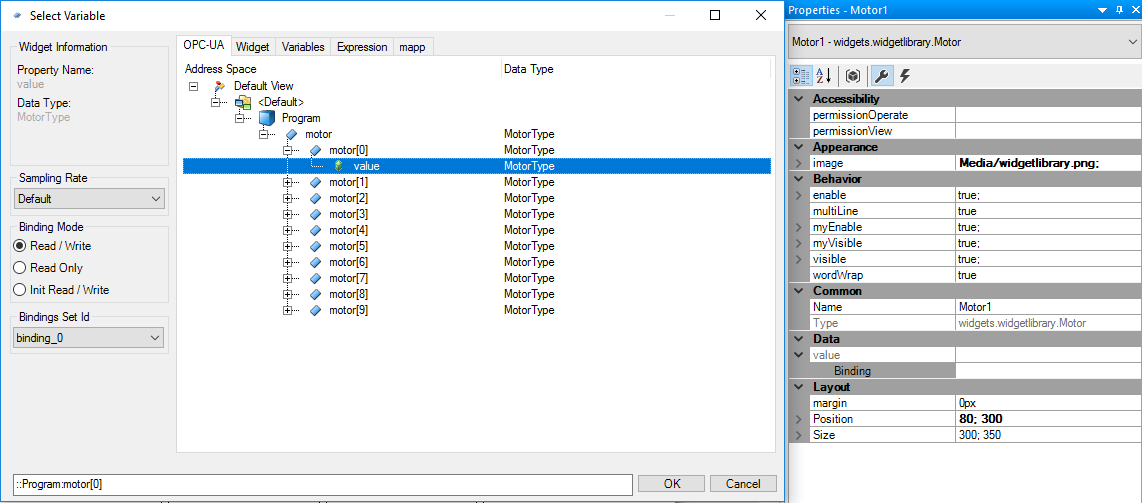
通过结构绑定,使用复合部件的单个成员的绑定模式或采样率。
如果项目中存在几个具有相同类型名称但不同成员的本地结构,绑定对话框会检查所选结构是否也有复合部件中引用的所有成员。如果不是这种情况,就不允许进行绑定。